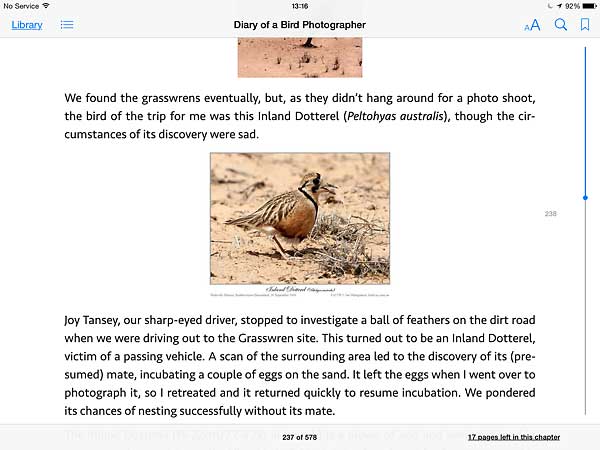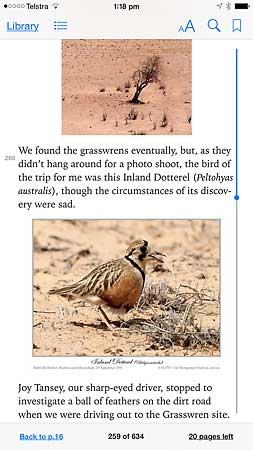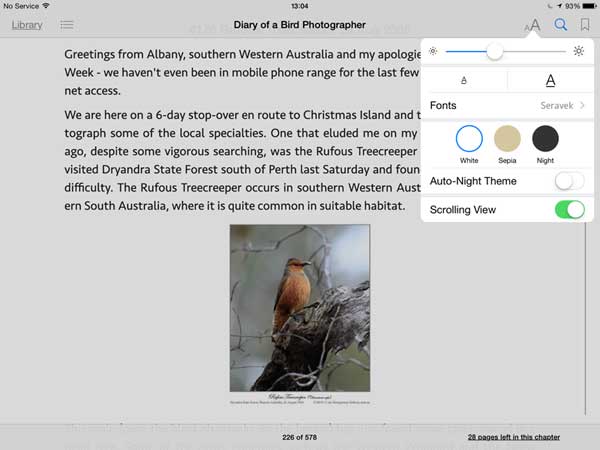Quick Guide to eBooks
Contents (use these links to scroll down to):
Introduction
Electronic Books, or eBooks, are becoming very popular with the rapidly expanding mobile market for general purpose smartphones and tablets and special purpose reading devices. The market is developing in a variety of directions as different companies compete for dominance and customer loyalty. This guide is intended to describe ebooks and help you choose products that suit your needs.
 Back to Contents
Back to Contents
Ebooks and Reader Apps
EBooks are documents, not apps. Documents need compatible software - reader apps - with which they can be viewed. Mobile devices and computers may include pre-packaged reader apps - e.g. Apple iBooks and Google Play - and you can also download reader apps from software developers and independent ebook sellers, e.g. Kobi.
Your choice of reader app will determine the range of devices and software that you can use to read the book. Which you should choose will depend on the devices you already own, your preferred reader software and your reading requirements. Do you, for example, just want to read the book on a tablet, or do you want to be able to take it in the field on your smart phone and/or read it on your home computer and laptop?
Before we look at ebook sellers and reader apps, we need to list the various factors involved.
 Back to Contents
Back to Contents
ePub Format
Ian uses the flexible ePub format, the standard format for electronic books, rather than using a fixed format like pdf. 'Flexible' in this context means that the layout is determined at the time the book is displayed and depends on the screen size and orientation of the device and the options that are currently chosen in the reader software.
For example, see the two images below of the same 'page' displayed in Apple iBooks on a (horizontal) iPad and a (vertical) iPhone. Not only are the layouts different, but the chosen fonts are also.
ePub eBook Format Adapts to Screen Size, Orientation and Selected Options
The price of this flexibility is that the author/designer has little control over layout. If your ebook reading software displays the book as pages, so that you have to turn a page to go backwards or forwards, then the position of an item, particular an image, depends on whether there is enough space left on the current page or whether it will appear on the next page.
This has the disadvantage that a header followed by an image may become divorced. This can be avoided if your software permits a choice between page view and scrolling view. Scrolling view means each page blends into the next, and this sort of separation is avoided. In Apple iBooks on iOS devices (but not currently on Mac computers) the Scrolling View option appears under the font formatting icons, see next image. If you use different software, i.e. Google or Kobo, similar choices may be included.
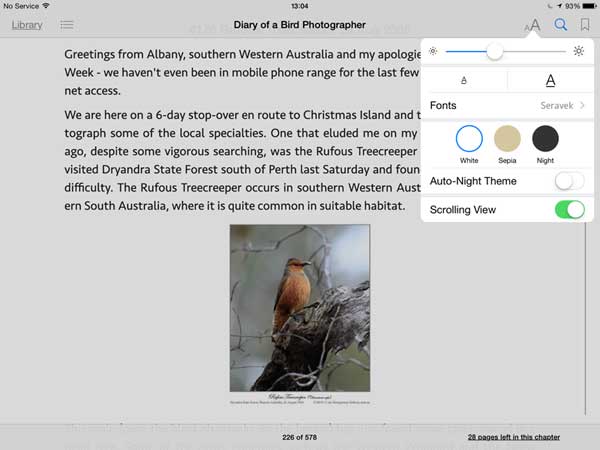
Switching between Page View and Scrolling View in the iOS version of Apple iBooks
 Back to Contents
Back to Contents
General Purpose Devices and their Operating Systems
- Android-compatible phones and tablets made by many manufactures, e.g. Samsung: Google Android
- Apple iPhone, iPad and iPod Touch: iOS
- Apple Macintosh computers: OS X
- Windows phones, tablets and computers: Windows 7, 8 and 10
 Back to Contents
Back to Contents
Special Purpose Devices
- Amazon Kindle devices
- Kobo reading devices
 Back to Contents
Back to Contents
Cross-platform Software
- Google Play
- Amazon Kindle
- Kobo
 Back to Contents
Back to Contents
Device and Ebook Vendor Scope
Various terms - platform, environment, ecosystem - are used to describe the scope embraced by a particular vendor of devices and apps. Some vendors, notably Apple and Microsoft, restrict their scope to devices that run their own operating system(s). Other try to appeal to a broader market, often by a combination of devices and reader apps:
- Google Play books are primarily for Android mobile devices but Google Play software is also available for Apple iPhones, iPad, iPod Touch
- Kobo markets its own devices but also has free software for Android, Apple, Microsoft Windows and Blackberry
- Amazon, like Kobo, has both Kindle devices and cross-platform Kindle software for reading its books on Android, Apple and Windows
Note that Amazon has its own proprietary ebook file format - 'mobi' - unlike Apple, Google and Kobo, which all support the standard epub format. Ian can provide the book in the Kindle mobi format, so contact Ian using the email link at the bottom of the page.
 Back to Contents
Back to Contents
Libraries
An ebook library is the collection of books and other documents - e.g. pdfs - associated with a particular reader app. The library is linked to a particular ebook store and is used to implement digital rights management (DRM). DRM is intended to prevent piracy by identifying the owner of an ebook and restricting access to devices owned by the ebook owner. Each bookseller has its own type of library. So you will end up with a library for each seller from which you buy books. A particular library, and the books it contains, may be accessed by more than one 'authorised' device, where authorisation establishes an ownership link between the library and the device.
The books in each library are shared or 'synced' among your compatible devices by copying or downloading. Earlier this was done using computer-based syncing software (iTunes in the case of Apple) but now the move is to 'cloud computing' in which copies of books are downloaded directly to devices from vendor servers via the internet.
This sounds ideal, but in practice you need to be careful as often only recent version of operating systems support cloud computing. You may therefore need to upgrade operating systems to take advantage of this.
 Back to Contents
Back to Contents
Giving Gifts
If you want to give any of these ebooks as gifts, feel free to share this page.
 Back to Contents
Back to Contents
Page revised on 23 March 2019





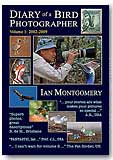

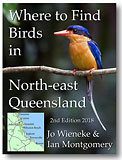

 Back to Contents
Back to Contents